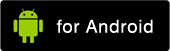GREEiN FAQ
Yes, you can.
GREEiN uses In-App technology to produce analytic results, so it can be used even when there is no reception.
iOS 8 and higher (iPhone5c and higher)
Android 4.2 and higher
(for Android) You may continue to use GREEiN by purchasing an In-App TICKET before the end of the 10 day free trial period. If you don't purchase a TICKET the START button will freeze and you will be unable to use the application.
(for iphone) You may use all functions of GREEiN for one month after purchase. After that, if you don't purchase a ticket, you may continue to use only the SLOPE reader function.
There will be no automatic deduction of fees.
Use GREEiN when practicing, to train your green reading skills; during a casual game of golf to shave strokes off your score; before a tournament or match to investigate the condition of the green ahead of time; and in various other situations.
*Please note that using GREEiN during tournaments and other competitions is in violation of the rules. Please comply with all rules and restrictions of golf courses and golf organizations when using GREEiN.
TIP 1: Face your phone towards the cup.
In order to analyze the direction of the grain towards the cup, pay attention to the direction your phone is facing when photographing the green.
TIP 2: Avoid photos taken from too high up.
Analytic results produced by GREEiN are calculated on the presumption that the photos are taken from a knee-height distance. If the distance from the green is too great, it may result in faulty analysis. Take care to photograph the green from the appropriate height.
TIP 3: Avoid blurry and out of focus photos.
Blurry and out of focus photos of the green will lead to errors in the analytic results produced by the application. When photographing the green, take care to hold your device completely still until results are produced.
TIP 1: Place your phone pointing towards the pin and parallel to your putt line.
In order to analyze the slope that will influence your putt, pay attention to the direction and placement of your phone when using SLOPE reader.
TIP 2: Try SLOPE reader at the point 10-15 cm. (5') from the pin.
The point 5' from the cup is where your ball loses momentum and is easily influenced by the condition of the green, and thus it is recommended to read the green at this point. For long putts, it is helpful to make multiple readings.
You may use GREEiN in these situations, but rain and the angle of light at dusk and dawn can have a negative effect on the clarity of photographic data. This may lead to inaccurate analytic results. We recommend using GREEiN in fair weather. You may compensate for the angle of light by creating your own shade when photographing the green.
Thank you for your interest in GREEiN!
Customer satisfaction is a top priority for us at Technocraft.
We promise to do our best to provide top quality support.
If you have any questions or comments, feel free to contact us!